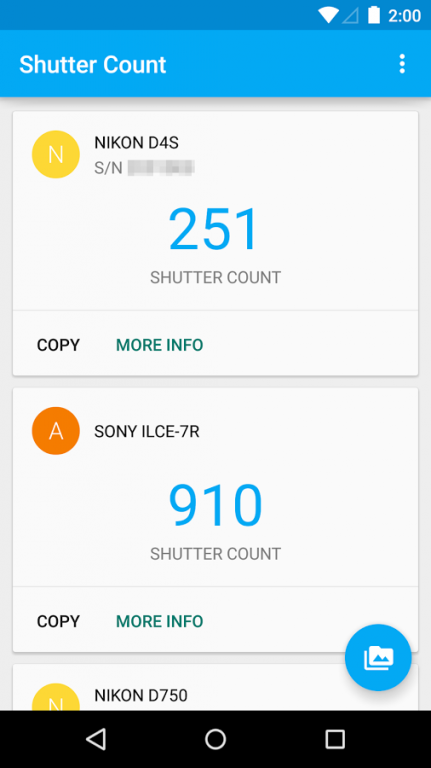Shutter Count 2.1
Free Version
Publisher Description
Shutter Count helps you check the total number of shutter actuations and the serial number (Nikon only) of your Nikon or Sony DSLR on Android devices. It is pretty useful when you are checking a camera, especially a used one, before buying it. You can check the Shutter Count through loading a JPEG or RAW file into the app.
This app supports a wide variety of Nikon and Sony DSLRs. However, please ensure that the JPEG or RAW file you loaded into this app is an unedited output from the camera.
Special thanks to Drew Noakes for creating an excellent Java library Metadata Extractor.
Disclaimer
The information provided by DynAPPmics (“the app developer”) on the Shutter Count application (“the app”), including but not limited to any Shutter Count information extracted from the metadata of an image file, is for general information only. Whilst the app developer endeavours to ensure the accuracy of this general information, no statement, representation, warranty or guarantee, expressed or implied, is given as to its accuracy or appropriateness for use in any particular circumstances. The app developer accepts no liability for any loss or damage whatsoever arising from or related to the use of such information.
About DynAPPmics
DynAPPmics is a Hong Kong-based mobile application development group founded in 2012. We aim at offering users apps with innovative ideas and fresh user experience.
About Shutter Count
Shutter Count is a free app for Android published in the Screen Capture list of apps, part of Graphic Apps.
The company that develops Shutter Count is DynAPPmics. The latest version released by its developer is 2.1. This app was rated by 27 users of our site and has an average rating of 3.5.
To install Shutter Count on your Android device, just click the green Continue To App button above to start the installation process. The app is listed on our website since 2015-10-09 and was downloaded 15,661 times. We have already checked if the download link is safe, however for your own protection we recommend that you scan the downloaded app with your antivirus. Your antivirus may detect the Shutter Count as malware as malware if the download link to com.dynappmics.shuttercount is broken.
How to install Shutter Count on your Android device:
- Click on the Continue To App button on our website. This will redirect you to Google Play.
- Once the Shutter Count is shown in the Google Play listing of your Android device, you can start its download and installation. Tap on the Install button located below the search bar and to the right of the app icon.
- A pop-up window with the permissions required by Shutter Count will be shown. Click on Accept to continue the process.
- Shutter Count will be downloaded onto your device, displaying a progress. Once the download completes, the installation will start and you'll get a notification after the installation is finished.